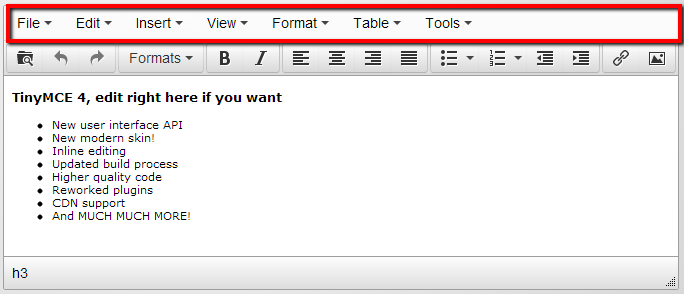I looked at the source and it was fairly obvious:
tinyMCE.init({
menubar:false,
statusbar: false,
//etc
})
This removes both.
You can also customise what parts of the default menu bar are visible by specifying a string of enabled menus - e.g. menubar: 'file edit'
You can define your own menus like this:
menu : {
test: {title: 'Test Menu', items: 'newdocument'}
},
menubar: 'test'