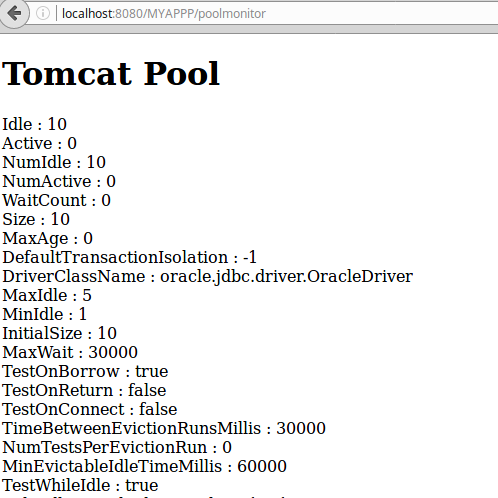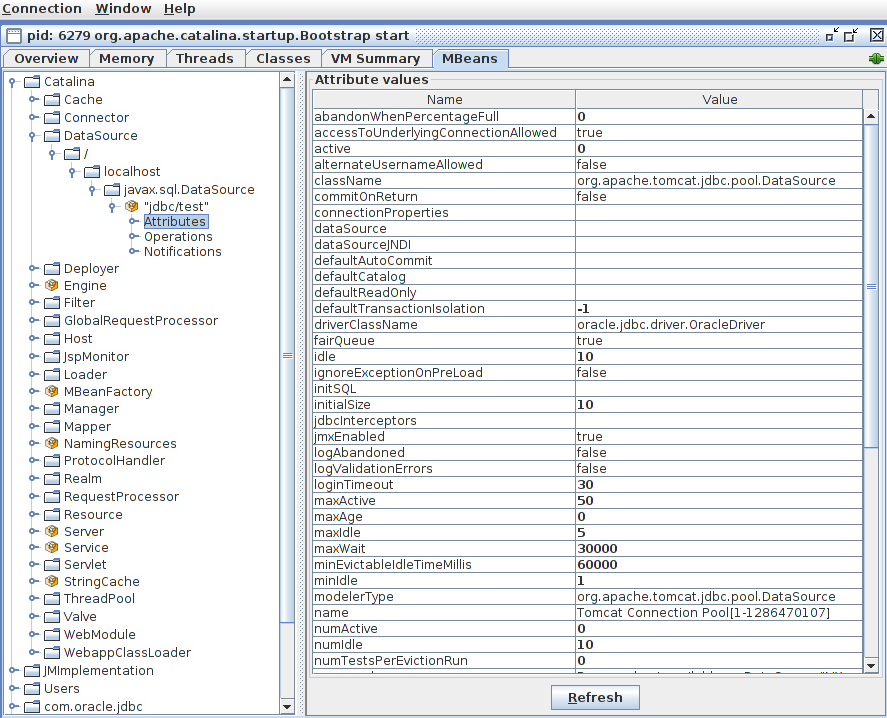2018.11.06 / 10:26
How to Monitor a Tomcat JDBC Connection pool from a Servlet Example
hanulbit
추천 수 310
How to Monitor a Tomcat JDBC Connection pool from a Servlet Example
With this example you can find out the active, idle connections, etc. from a tomcat connection pool. This is very useful to know if you are not closing all your connections or if you want to double check how the pool is working.
MonitorServlet.java
1
2
3
4
5
6
7
8
9
10
11
12
13
14
15
16
17
18
19
20
21
22
23
24
25
26
27
28
29
30
31
32
33
34
35
36
37
38
39
40
41
42
43
44
45
46
47
48
49
50
| import java.io.PrintWriter; |
| import java.lang.management.ManagementFactory; |
| import java.util.Set; |
| import javax.management.MBeanAttributeInfo; |
| import javax.management.MBeanInfo; |
| import javax.management.MBeanServer; |
| import javax.management.ObjectName; |
| import javax.servlet.ServletException; |
| import javax.servlet.annotation.WebServlet; |
| import javax.servlet.http.HttpServlet; |
| import javax.servlet.http.HttpServletRequest; |
| import javax.servlet.http.HttpServletResponse; |
| @WebServlet("/poolmonitor") |
| public class MonitorServlet extends HttpServlet { |
| private static final long serialVersionUID = 1L; |
| @Override |
| protected void doGet(HttpServletRequest req, HttpServletResponse resp) |
| throws ServletException, IOException { |
| PrintWriter writer = resp.getWriter(); |
| writer.println("<!DOCTYPE html>"); |
| writer.println("<html>"); |
| writer.println("<body>"); |
| writer.println("<p><h1>Tomcat Pool</h1></p><p>"); |
| try { |
| MBeanServer server = ManagementFactory.getPlatformMBeanServer(); |
| Set<ObjectName> objectNames = server.queryNames(null, null); |
| for (ObjectName name : objectNames) { |
| MBeanInfo info = server.getMBeanInfo(name); |
| if (info.getClassName().equals( |
| "org.apache.tomcat.jdbc.pool.jmx.ConnectionPool")) { |
| for (MBeanAttributeInfo mf : info.getAttributes()) { |
| Object attributeValue = server.getAttribute(name, |
| mf.getName()); |
| if (attributeValue != null) { |
| writer.println("" + mf.getName() + " : " |
| + attributeValue.toString() + "<br/>"); |
| } |
| } |
| break; |
| } |
| } |
| } catch (Exception e) { |
| // TODO Auto-generated catch block |
| e.printStackTrace(); |
| } |
| writer.println("</p></body>"); |
| writer.println("</html>"); |
| } |
| } |
Context.xml (Tomcat Pool example)
1
2
3
4
5
6
7
8
9
10
11
12
13
14
15
16
17
18
19
20
21
| <Resource auth="Container" driverClassName="oracle.jdbc.driver.OracleDriver" |
| maxActive="50" |
| maxIdle="5" |
| minIdle="1" |
| maxWait="30000" |
| validationQuery="select 1 from dual" |
| validationQueryTimeout="3" |
| testWhileIdle="true" |
| testOnBorrow="true" |
| testOnReturn="false" |
| validationInterval="30000" |
| timeBetweenEvictionRunsMillis="30000" |
| removeAbandoned="true" |
| removeAbandonedTimeout="600" |
| name="jdbc/test" |
| password="test" |
| type="javax.sql.DataSource" |
| factory="org.apache.tomcat.jdbc.pool.DataSourceFactory" |
| url="jdbc:oracle:thin:@myoracleexample:1521:MYORACLE" |
| username="test" |
| /> |
Notes
- This example read the tomcat pool MBeans which follow the JMX specification.
- You can also use JConsole to monitor all the JMX beans available.