Receive e-mail messages from a POP3-IMAP server
This article walks through steps to download e-mail messages from a POP3/IMAP server’s inbox, using JavaMail API. The following picture depicts how messages are logically stored on the server:
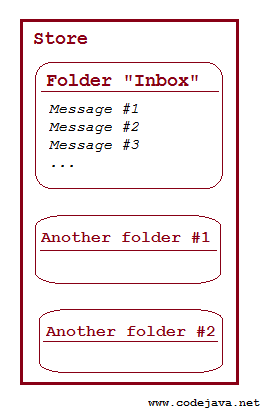
we can see, for each user account, the server has a store which is the storage of user’s messages. The store is divided into folders, and the “inbox” folder is the primarily folder which contains e-mail messages. A folder can contain both messages and sub-folders.
Speaking of JavaMail API‘s language, it provides three corresponding classes: Store, Folder and Message.
- A Store object can be obtained from the current session by invoking the method getStore(String protocol)of Session class. Connecting to the Store by calling its method connect(String user, String pass), disconnecting by calling its close() method.
- A Folder object can be obtained from the store by invoking the getFolder(String folderName) method. For a regular mail box, the folder name must be “inbox” (case-insensitive). The most important methods of the Folderclass are:
- open(int mode): Opens the folder either in READ_ONLY mode or READ_WRITE mode.
- getMessages(): Retrieves an array of Message objects which are marked un-read in the folder. A Message object may be a lightweight reference, and its detailed content will be filled up on demand.
- close(boolean expunge): Closes the folder, and permanently remove all messages which are marked delete, if expunge is true.
- A Message object represents an e-mail message. To get detailed attributes of a message, the following methods can be called on the Message object:
- Address[] getFrom(): returns a list of senders in From attribute of the message.
- Address[] getRecipients(Message.RecipientType type): gets recipient addresses of the message, type can be either TO or CC.
- String getSubject(): gets subject of the message.
- Date getSentDate(): gets date and time when the message was sent.
- Object getContent(): gets content of the message.
Typically, the steps to connect to a server and download new e-mail messages are as follows:
- Prepare a Properties object which holds server settings such as host, port, protocol…
- Create a session to initiate a working session with the server.
- Obtain a store from the session by a specific protocol (IMAP or POP3). IMAP is recommended.
- Connect to the store using a credential (username and password).
- Gets inbox folder from the store.
- Open the inbox folder.
- Retrieve messages from the folder.
- Fetch details for each message.
- Close the folder.
- Close the store.
Recommended Book: JavaMail API
And following is code of a sample program:
1 2 3 4 5 6 7 8 9 10 11 12 13 14 15 16 17 18 19 20 21 22 23 24 25 26 27 28 29 30 31 32 33 34 35 36 37 38 39 40 41 42 43 44 45 46 47 48 49 50 51 52 53 54 55 56 57 58 59 60 61 62 63 64 65 66 67 68 69 70 71 72 73 74 75 76 77 78 79 80 81 82 83 84 85 86 87 88 89 90 91 92 93 94 95 96 97 98 99 100 101 102 103 104 105 106 107 108 109 110 111 112 113 114 115 116 117 118 119 120 121 122 123 124 125 126 127 128 129 130 131 132 133 134 135 136 137 138 139 140 141 142 143 144 145 146 147 148 149 150 151 152 153 154 155 156 157 158 159 160 161 162 163 164 165 166 167 168 | package net.codejava.mail;import java.util.Properties;import javax.mail.Address;import javax.mail.Folder;import javax.mail.Message;import javax.mail.Message.RecipientType;import javax.mail.MessagingException;import javax.mail.NoSuchProviderException;import javax.mail.Session;import javax.mail.Store;/** * This program demonstrates how to get e-mail messages from a POP3/IMAP server * * @author www.codejava.net * */public class EmailReceiver { /** * Returns a Properties object which is configured for a POP3/IMAP server * * @param protocol either "imap" or "pop3" * @param host * @param port * @return a Properties object */ private Properties getServerProperties(String protocol, String host, String port) { Properties properties = new Properties(); // server setting properties.put(String.format("mail.%s.host", protocol), host); properties.put(String.format("mail.%s.port", protocol), port); // SSL setting properties.setProperty( String.format("mail.%s.socketFactory.class", protocol), "javax.net.ssl.SSLSocketFactory"); properties.setProperty( String.format("mail.%s.socketFactory.fallback", protocol), "false"); properties.setProperty( String.format("mail.%s.socketFactory.port", protocol), String.valueOf(port)); return properties; } /** * Downloads new messages and fetches details for each message. * @param protocol * @param host * @param port * @param userName * @param password */ public void downloadEmails(String protocol, String host, String port, String userName, String password) { Properties properties = getServerProperties(protocol, host, port); Session session = Session.getDefaultInstance(properties); try { // connects to the message store Store store = session.getStore(protocol); store.connect(userName, password); // opens the inbox folder Folder folderInbox = store.getFolder("INBOX"); folderInbox.open(Folder.READ_ONLY); // fetches new messages from server Message[] messages = folderInbox.getMessages(); for (int i = 0; i < messages.length; i++) { Message msg = messages[i]; Address[] fromAddress = msg.getFrom(); String from = fromAddress[0].toString(); String subject = msg.getSubject(); String toList = parseAddresses(msg .getRecipients(RecipientType.TO)); String ccList = parseAddresses(msg .getRecipients(RecipientType.CC)); String sentDate = msg.getSentDate().toString(); String contentType = msg.getContentType(); String messageContent = ""; if (contentType.contains("text/plain") || contentType.contains("text/html")) { try { Object content = msg.getContent(); if (content != null) { messageContent = content.toString(); } } catch (Exception ex) { messageContent = "[Error downloading content]"; ex.printStackTrace(); } } // print out details of each message System.out.println("Message #" + (i + 1) + ":"); System.out.println("\t From: " + from); System.out.println("\t To: " + toList); System.out.println("\t CC: " + ccList); System.out.println("\t Subject: " + subject); System.out.println("\t Sent Date: " + sentDate); System.out.println("\t Message: " + messageContent); } // disconnect folderInbox.close(false); store.close(); } catch (NoSuchProviderException ex) { System.out.println("No provider for protocol: " + protocol); ex.printStackTrace(); } catch (MessagingException ex) { System.out.println("Could not connect to the message store"); ex.printStackTrace(); } } /** * Returns a list of addresses in String format separated by comma * * @param address an array of Address objects * @return a string represents a list of addresses */ private String parseAddresses(Address[] address) { String listAddress = ""; if (address != null) { for (int i = 0; i < address.length; i++) { listAddress += address[i].toString() + ", "; } } if (listAddress.length() > 1) { listAddress = listAddress.substring(0, listAddress.length() - 2); } return listAddress; } /** * Test downloading e-mail messages */ public static void main(String[] args) { // for POP3 //String protocol = "pop3"; //String host = "pop.gmail.com"; //String port = "995"; // for IMAP String protocol = "imap"; String host = "imap.gmail.com"; String port = "993"; String userName = "your_email_address"; String password = "your_email_password"; EmailReceiver receiver = new EmailReceiver(); receiver.downloadEmails(protocol, host, port, userName, password); }} |