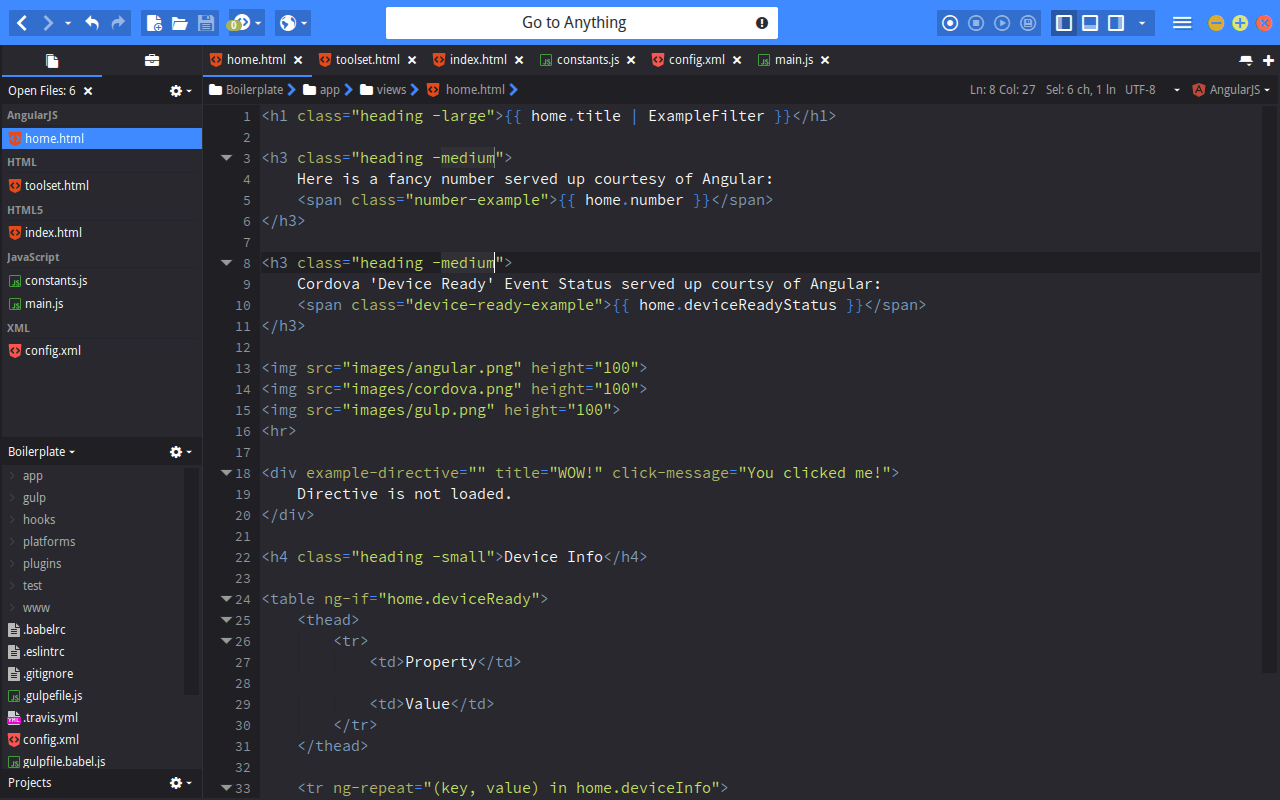Komodo Edit vs Komodo IDE
Komodo Edit is a great editor if you’re looking for something powerful, yet simple.
If you need more professional functionality such as debugging, unit
testing, code refactoring, code profiling, plus integrations with other
technologies (version control systems, Gulp, Grunt, PhoneGap, Docker,
Vagrant, etc.), Komodo IDE is the solution for you.
See the complete list in the chart below and compare for yourself.
| Feature |
Komodo Edit |
Komodo IDE |
| Multi-Language Editor |
 |
 |
| Auto-Complete & Calltips |
 |
 |
| Multiple Selections |
 |
 |
| Toolbox |
 |
 |
| Projects & Places Manager |
 |
 |
| Skins & Icon Sets |
 |
 |
| Minimap |
 |
 |
| Track Changes |
 |
 |
| Commando |
 |
 |
| Kopy.io Integration |
 |
 |
| Unit Testing |
|
 |
| Print Debugging |
|
 |
| Live Previewing |
|
 |
| Project Wizard |
|
 |
| Dependency Detector |
|
 |
| Universal Package Manager |
|
 |
| Clipboard Manager |
|
 |
| Slack Sharing |
|
 |
| Tutorials |
|
 |
| Chrome Debugging |
|
 |
| Gulp, Grunt, NPM, Yarn Integration |
|
 |
| PhoneGap & Cordova Integration |
|
 |
| Symbol Browser |
|
 |
| Run In-Line Tool |
|
 |
| Docker Integration |
|
 |
| Vagrant Integration |
|
 |
| Shell Scope |
|
 |
| Custom Workspaces |
|
 |
| Track Changes with VCS |
|
 |
| Code Refactoring |
|
 |
| Code Browser |
|
 |
| Visual Debugging |
|
 |
| Rx (Regular Expression) Toolkit |
|
 |
| HTTP Inspector |
|
 |
| Version Control System Integration |
|
 |
| Database Explorer (MySQL, Oracle, etc.) |
|
 |
| Interactive Shells (Python, Perl, Ruby, Tcl) |
|
 |
| Publishing |
|
 |
| Synchronize Multiple Workstations |
|
 |
Real-Time Code Collaboration |
|
 |