Top 7 Web Open Source Project Management Tools
Free Open Source Software continues to drive project management software. The following discussion is on 7 of the most popular web-based project management software that the FOSS community offers for small to large businesses, most of which are free of cost or require nominal subscription rates.
While all the tools are web-based, thus allowing CEOs as well as entry-level employees a focused participation in the project, each of the 7 has its own advantages. This makes the decision of choosing the right software for your project rather tough. To help make your decision easier, we reviewed the following tools: WebCollab, Redmine, ClockingIT, Collabtive, EGroupWare, Project-open, and Codendi.
WebCollab
 WebCollab is open source web-based project management software (General Public License) that has been around for more than a decade now. Begun in 2003, using PHP, WebCollab’s current version is 3.45 and continues to receive support from the development community, with the last update made in July 2016.
WebCollab is open source web-based project management software (General Public License) that has been around for more than a decade now. Begun in 2003, using PHP, WebCollab’s current version is 3.45 and continues to receive support from the development community, with the last update made in July 2016.
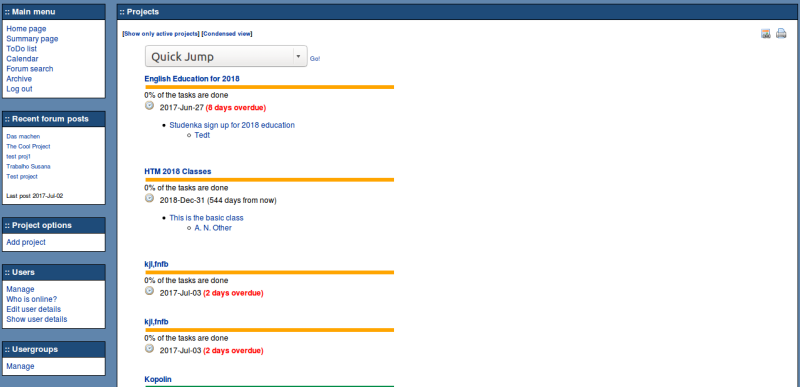
WebCollab Advantages
- WebCollab has intuitive screen layouts that allows for easy reading. This means that employees do not need hands-on training to use WebCollab.
- Each user can be assigned a right and permission for use. Hence, in collaborative work scenario, groups can have a hierarchical system of control and access.
- Progress of each task or project can be tracked with respect to approaching deadline through graph bars and other graphical representations. Every change can be highlighted so that users can see the edits.
- Any new additions of items or changes can be emailed to all concerned users.
- It has been in active use for more than a decade now, and so far, only one security report has been raised. WebCollab is definitely secure, stable and agile for fast and rapid completion of projects.
Requirements for Server
Apache, PHP (with mbstring), MySQL or PostregSQL
Conclusion
Developed to be a groupware for collaborative management of projects via the web, WebCollab has been proven to be the right tool for graphic intensive projects as well as for those having several tasks-within-tasks type of projects.
ClockingIT
 ClockingIT is a Ruby on Rails project designed by Norwegians Erlend and Ellen Simonsen in 2007. ClockingIT is a unique open source time-and-task management tool. The developers’ goal in making ClockingIT is for it to bridge the work scope between consultants and executives on a particular project.
ClockingIT is a Ruby on Rails project designed by Norwegians Erlend and Ellen Simonsen in 2007. ClockingIT is a unique open source time-and-task management tool. The developers’ goal in making ClockingIT is for it to bridge the work scope between consultants and executives on a particular project.
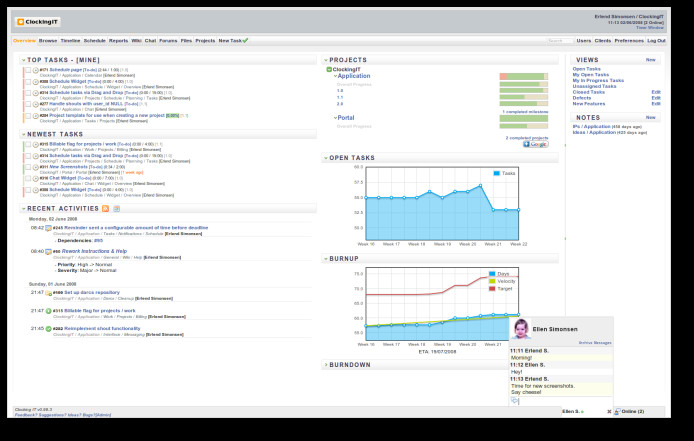
ClockingIT advantages
- Real-time user updates are possible. All users are allowed access to a widget-based dashboard. These widgets are easily customizable to meet project goals and can be added or removed as the project progresses.
- Timelines for updates are available at all times, including when tasks were edited, completed.
- All schedules are displayed via interactive Gantt charts, allowing users to build on a work-in-progress task list.
- Filters can be used seamlessly for improved experience and precision. In fact, users can easily save such filters like a quick-access option for regular views.
- Files can be stored and uploaded on ClockingIT, allowing collaborative use of all file collateral of the project.
- Periodic Time –tracking reports can be generated in CSV format.
Requirements for Server
Ruby on Rails, MySQL
Conclusion
For users who are seeking quick access and a simple interface that allows real time use of Gantt charts, ClockingIT is the collaborative online tool for project Management. It essentially allows web-based collaborative management of a project, essentially where external Subject Matter Experts or technical consultants are involved. Available as a hosted product, the scope for customization is enormous and works like an in-house software for large organizations.
Codendi
 Codendi is a 2009 product by Xerox that later become available as a GNU GPL application lifecycle management collaborative open source solution. It addresses industrial development needs with a focus on project development and collaboration. This software is based on the open source standard LAMP (Linux RedHat/CentOS, Apache, MySQL, PHP) architecture and allows employees across the organization to work and management projects through a simple web interface.
Codendi is a 2009 product by Xerox that later become available as a GNU GPL application lifecycle management collaborative open source solution. It addresses industrial development needs with a focus on project development and collaboration. This software is based on the open source standard LAMP (Linux RedHat/CentOS, Apache, MySQL, PHP) architecture and allows employees across the organization to work and management projects through a simple web interface.
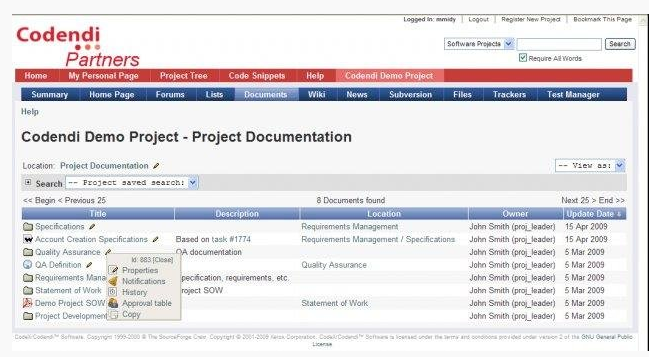
Codendi advantages
- The tool is designed to manage projects across the entire team, which includes Project Managers, experts and technical leaders as well as IT Managers. Therefore, all stakeholders involved in the project become part of the management process.
- Collaboration is accelerated and processes become reliable, ensuring better project status, as well as the deliverables.
- Offers a vast choice of tools to customize project management to your industrial needs.
- Agile Methods ranging from SCRUM to XP as against other conventional waterfall life-cycle management.
- Enable large-sized projects to maintain high quality consistency. With Codendi, platform-driven quality processes such as CMMI, ISO9001, ITIL have been possible.
Requirements for Server
Apache, MySQL, PHP
Conclusion
As a web based project management software, all tools such as tracker, document manager, CVS and versioning code as well as reporting are possible.
Codendi Website | Twitter | LinkedIn
EGroupware
![]() EGroupware is a PHP-based open source groupware product that allows small businesses as well as enterprises to find project management solutions. Currently available in version 16.1, it is a stable version released in November 2016.
EGroupware is a PHP-based open source groupware product that allows small businesses as well as enterprises to find project management solutions. Currently available in version 16.1, it is a stable version released in November 2016.
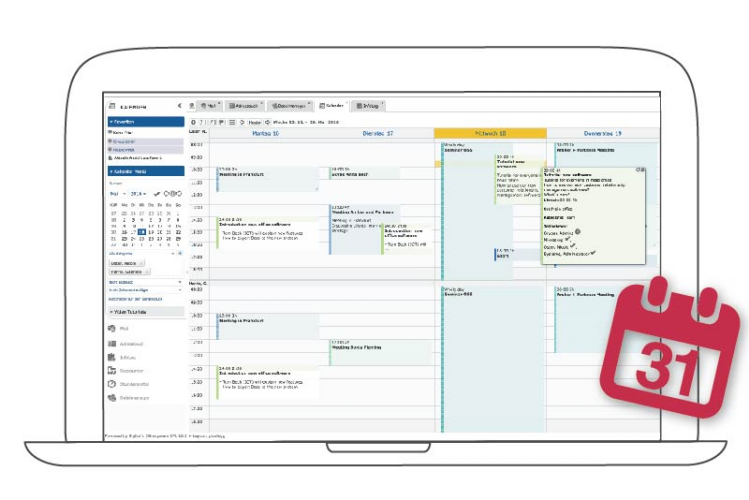
EGroupware advantages
- EGroupware proves advantageous in managing large projects as it can be accessed via native web-interface as well as supported clients.
- It allows users working on various platforms to manage projects, contacts and work-lists. Developed using X-AMP system, it does not require a specific operating system and is therefore accessible on browsers of various platforms.
- An informal log called Infolog is ideal for tasks and notes applications. It also has integration with IMAP webmail client allowing access to SQL database/LDP by contact-manager.
- App integration is optimized for project managers as is the resource management or inventory management feature through the calendar on EGroupware.
- Time-tracking, bug-tracking apps are integrated so that project managers have better control. Look out for the SiteMgr, which is a web-based authoring system along with refined access control systems.
Requirements for server
PHP 5.4 required, PHP 7.0 or 5.6 recommended
MariaDB 5.1+ incl. Galera Cluster, 10.1 recommended or
MySQL 5.1+, 5.7 recommended or
PostgreSQL 9.1+
Conclusion
This is the collaborative project management tool for small to medium enterprises looking for latest solutions on conservative IT-spending budgets. Great features and performance as well!
EGroupware Website | Twitter | Facebook
Collabtive
 Collabtive is an online open source project management tool. It allows you to create tasklists for your project team and communicate with the members via messages. After logging in, you can create projects and add as many users as you wish to discuss the job at hand (though this is not necessary).
Collabtive is an online open source project management tool. It allows you to create tasklists for your project team and communicate with the members via messages. After logging in, you can create projects and add as many users as you wish to discuss the job at hand (though this is not necessary).
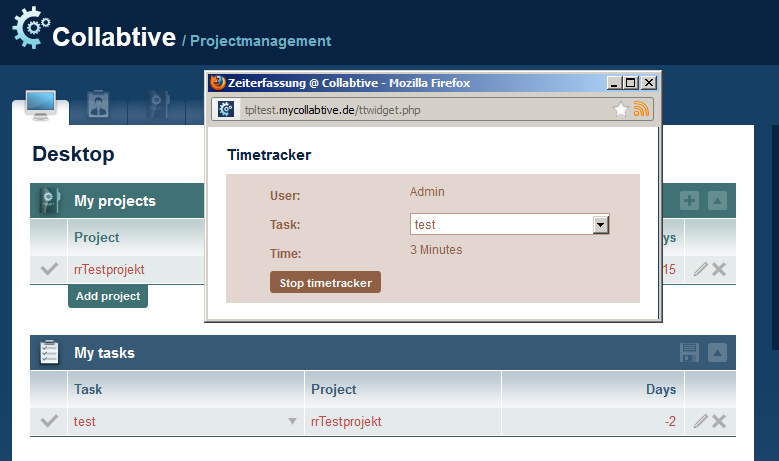
To use Collabtive, you need PHP. You can, however, use software like XAMPP or WAMP, among others, to get PHP support. Once this is done, installation becomes a piece of cake. Download Collabtive and extract all the files in a folder which you will place in the directory of the software you used (e.g. XAMPP). Locate a file named ‘install.php’ in this folder and open it. Enter the necessary details and open ‘index.php’.
Collabtive is great software because its interface is simple, yet stylish. Now there is a plugin for users to create a Gantt chart. There are also many other benefits:
- You can create unlimited projects, milestones, and tasklists
- Receive email notifications
- Customize the themes
- UTF-8 support
- Unlimited users
- Messaging and instant messaging
Project-open
 Project-open is more than just a project manager. It has all the necessary tools for portfolio management and enterprise resource planning (ERP). In other words, project-open has everything needed to run a small scale business, such as resource management, time sheet management, human resource planning etc.
Project-open is more than just a project manager. It has all the necessary tools for portfolio management and enterprise resource planning (ERP). In other words, project-open has everything needed to run a small scale business, such as resource management, time sheet management, human resource planning etc.
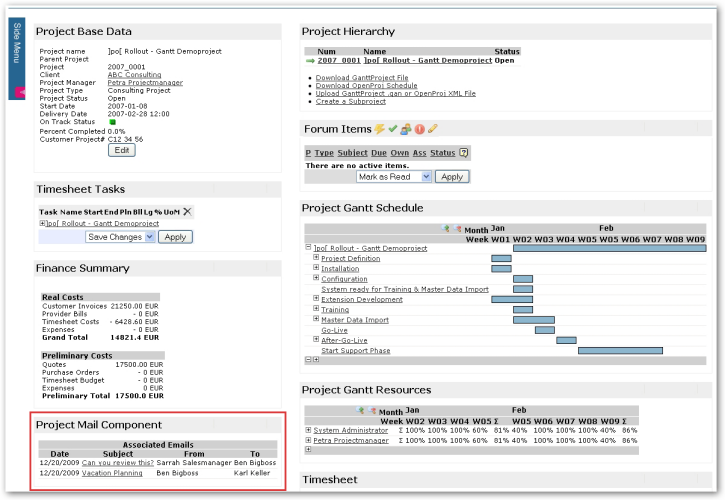
With the release of version 5.1, this software solution will make its way among the top project management tools in the market. Most project-open’s counterparts focus just on the project-related tasks such as creating tasks and monitoring them. This software, on the other hand possesses all the features that can be customized to meet the requirements of an organization.
You can select all the components that you want your users to see when you set up the PO, along with who will access each component. As your requirements grow (for example the business expands), you always include other modules to increase the functions of the software without having to set up everything again.
Although project-open is free, you can always spend a little extra to obtain better service, extensions, and even training. It is not even necessary for you to host project-open on your own servers. You can subscribe to the project-open team and they will host the software, along with taking care of other issues.
For Windows users, the installer supports Windows Vista, Windows 7, Windows 8, Windows 2003 Server, Windows 2008 Server and Windows Server 2012 (Standard x64). Additional information is available at their installers web page.
Redmine
![]() Redmine is an online open source project management tool that is ideal for issue management. It is easy to use as you just have to include a few collaboration tools, version control system, and other primary functions necessary for managing a project. It is a free and open source tool for simple tasks in the organization such as maintenance.
Redmine is an online open source project management tool that is ideal for issue management. It is easy to use as you just have to include a few collaboration tools, version control system, and other primary functions necessary for managing a project. It is a free and open source tool for simple tasks in the organization such as maintenance.
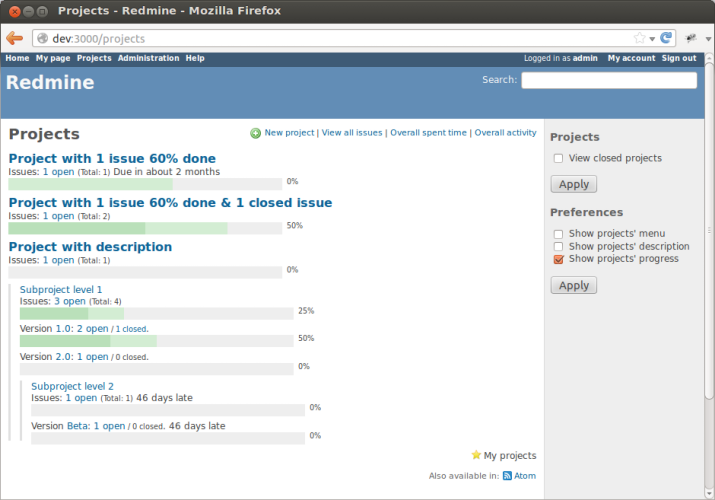
Redmine can be run on all the popular systems like Windows, Linux, Mac, or Unix. Ruby is the main requirement in this case. You can read about Redmine support, compatibility issues, database requirements, and installation procedures on its website.
Some of the favorable features of Redmine are:
- You can update tickets in batches
- Different roles can be set for the same user for multiple projects
- It supports 34 languages
- The features are not extensive, making the learning curve short
- You can customize the issue tracking system in various ways
Redmine is usually not utilized for critical and detailed projects. At best, you can use it for support or maintenance tasks that require simple commands to be communicated. Its basic function is the only drawback one can think of.