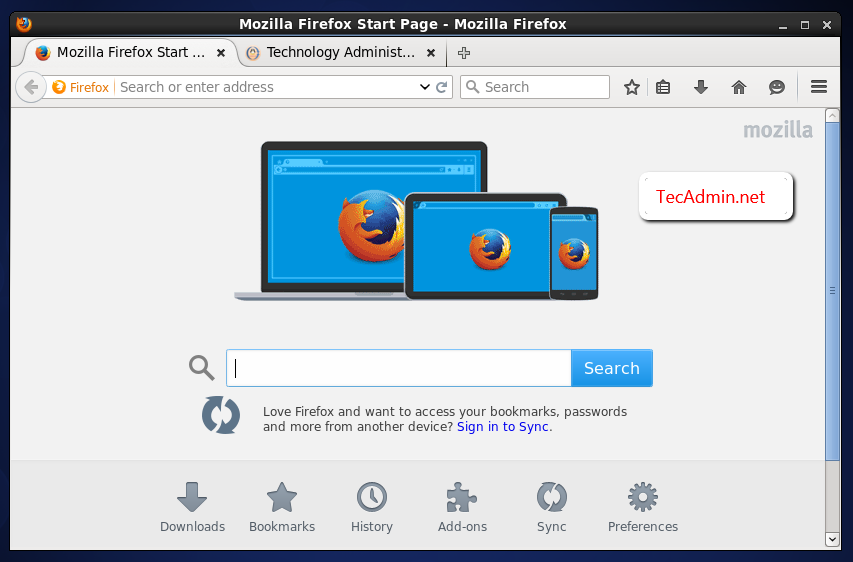How to Install Firefox 39 on CentOS, Ubuntu & Other Linux Systems
Firefox 39 has been released for Systems and Android on Jul 02, 2015 with various bug fixes and updates. Below is the list of few changes which is made in this release of firefox. Read more details about this release of Firefox.
This article will help you to install Firefox 39 on CentOS, RedHat, Ubuntu, debian, CloudLinux Linux and other Linux operating systems. This article will use Firefox 39 compiled code available for Linux systems, which doesn’t required any compilation etc. We need to just extract the archived file and start using it.
Remove Existing Version’s
First remove any existing version of Firefox from your system if installed using rpm. Redhat based system use following command.
# yum remove firefox
Downloading Latest Firefox Archive
Download the latest Firefox archive from here (32 bit) and here (64 bit). At the time of last update of this article Firefox 39 is the latest version available. Download Firefox 39 source code as per your system architecture using one of following commands.
32-Bit Systems
# cd /usr/local # wget http://ftp.mozilla.org/pub/mozilla.org/firefox/releases/39.0/linux-i686/en-US/firefox-39.0.tar.bz2
64-Bit Systems
# cd /usr/local # wget http://ftp.mozilla.org/pub/mozilla.org/firefox/releases/39.0/linux-x86_64/en-US/firefox-39.0.tar.bz2
Extract Archive on System
After downloading latest version of Firefox archive on your system, let’s extract is using following command.
# tar xvjf firefox-39.0.tar.bz2
Configure Firefox
Firefox source is completely pre compiled and we don’t have to do anything to make it running on system. We just need to create a soft-link of Firefox binary file to systems bin directory to make it accessible from anywhere in system.
# ln -s /usr/local/firefox/firefox /usr/bin/firefox
Now start Firefox using following command from linux terminal.
# firefox &