Teclast have released the Windows 10 image download files. It’s very easy to restore the Windows 10 image it seems, download the arcives extract them to a Fat32 formatted USB stick named WINPE. using a usb hub, enter the bios with the esc key and boot to the WINPE stick. The reset is automatic. I assume this release is Chinese only for now. I will test it out on my X98 Pro tomorrow if I have time.
Source: http://bbs.teclast.com/thread-509898-1-1.html
Downloads:
(I will mirror this to Google drive or Mega soon, downloading it now.)
http://pan.baidu.com/s/1c0pYAJm
http://pan.baidu.com/s/1o63RyCM
http://pan.baidu.com/s/1bnuextl
http://pan.baidu.com/s/1qWQhWXu
http://pan.baidu.com/s/1kTD0UQ7
http://pan.baidu.com/s/1o647w3w
http://pan.baidu.com/s/1ntMQs7v
Guide: (Translated)
1 download archive decompression, copy all the files to the root directory of U disk
Note: Before Brush flat guarantee adequate electricity, more than 80% of the electricity!
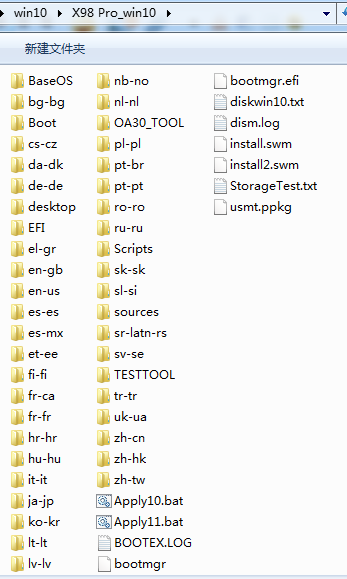
Note, U disk must be “FAT32 format”, as shown
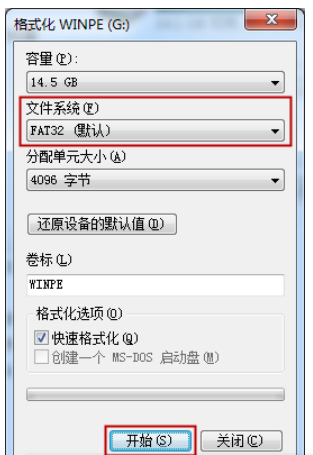
2. Prepare USB Hub to connect a Bluetooth keyboard, U disk into the HUB and the connection with the OTA wire flat
3, press the power button to boot, in the event of Taipower LOGO, continuously press the keyboard “Delete” key
4, enter BIOS, select “Save & Exit” The “UEFI” U disk boot entry, Enter
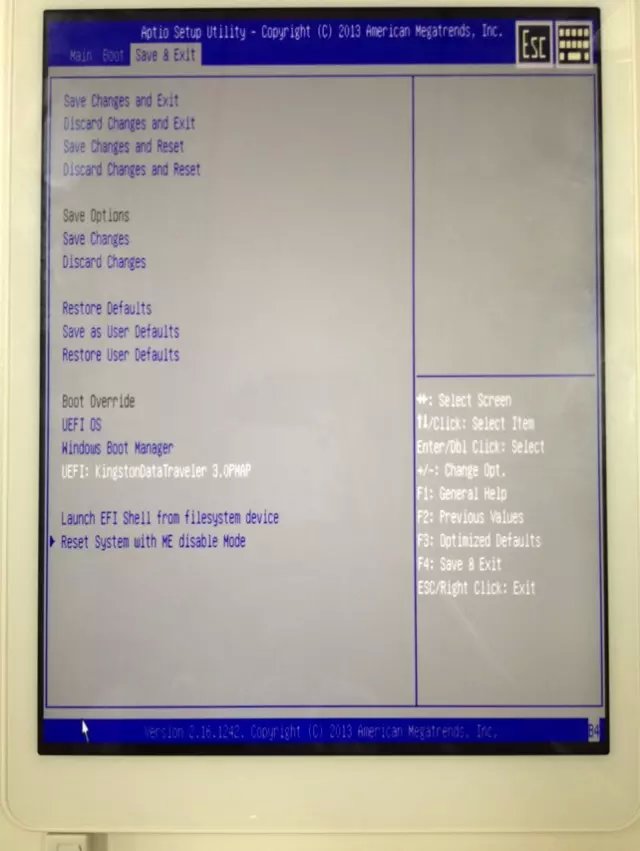
5 The system automatically deployments can wait for completion
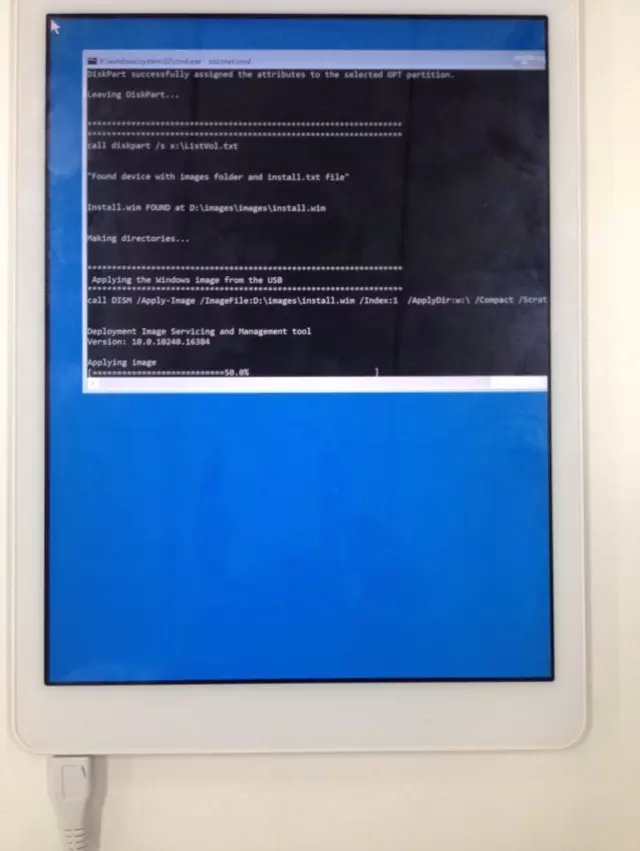
6, automatic firmware deployment is complete, restart the computer!
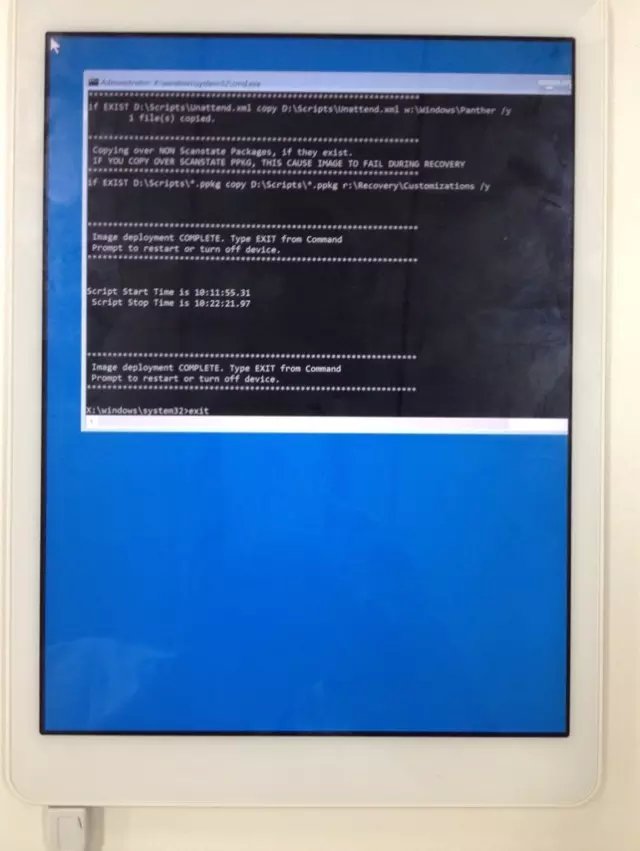
Notes
1, in the “Settings” – “Updating and security” – “Recovery” Do not “reset this computer” will cause the computer to restart the blue screen has been in the loop, if this problem occurs, heavy brush firmware can be!
Chris | Admin
Please support us and help keep TechTablets online.
Next up for review or video review:
Ordered, waiting to ship: Chuwi Hi12, Cube i9, Mi Pad 2 Win 10 & Voyo V3 Atom X7 Z8700 Mini PC